As part of Data Science with R, this is third tutorial after basic data types,control structures in r.
One of the issues with for loop is its memory consumption and its slowness in executing a repetitive task at hand. Often dealing with large data and iterating it, for loop is not advised. R provides many few alternatives to be applied on vectors for looping operations. In this section, we deal with apply function and its variants:
Datasets for apply family tutorial
apply() function is the base function. We will learn how to apply family functions by trying out the code. apply() function takes 3 arguments:
lapply():
lapply function is applied for operations on list objects and returns a list object of same length of original set.
lapply function in R, returns a list of the same length as input list object, each element of which is the result of applying FUN to the corresponding element of list.
sapply is wrapper class to lapply with difference being it returns vector or matrix instead of list object.
tapply():
tapply() is a very powerful function that lets you break a vector into pieces and then apply some function to each of the pieces. In the below code, first each of mpg in mtcars data is grouped by cylinder type and then mean() function is calculated.
by():
by works similar to group by function in SQL, applied to factors, where in we may apply operations on individual results set. In the below example, we apply colMeans() function to all the observations on iris dataset grouped by Species.
rapply():
rapply() is a recursive version of lapply.
rapply() applies a function recursively on each element of the list with 2 modes for "how" parameter. If how = "replace", each element of the list which is not itself a list and has a class included in classes is replaced by the result of applying f to the element.If the mode is how = "list" or how = "unlist", the list is copied, all non-list elements which have a class included in classes are replaced by the result of applying f to the element and all others are replaced by deflt. Finally, if how = "unlist", unlist(recursive = TRUE) is called on the result.
'
mapply():
mapply is a multivariate version of sapply. By R definition, mapply is a multivariate version of sapply. mapply applies FUN to the first elements of each ... argument, the second elements, the third elements, and so on. Arguments are recycled if necessary. Its purpose is to be able to vectorize arguments to a function that is not usually accepting vectors as arguments. In short, mapply applies a Function to Multiple List or multiple Vector Arguments. In the below example word function is applied to vector argument LETTERS. '
One of the issues with for loop is its memory consumption and its slowness in executing a repetitive task at hand. Often dealing with large data and iterating it, for loop is not advised. R provides many few alternatives to be applied on vectors for looping operations. In this section, we deal with apply function and its variants:
?apply
Datasets for apply family tutorial
For understanding the apply functions in R we use,the data from 1974 Motor Trend
US magazine which comprises fuel consumption and 10 aspects of automobile design and
performance for 32 automobiles (1973–74 models).
data("mtcars")
head(mtcars)
mpg cyl disp hp drat wt qsec vs am gear carb
Mazda RX4 21.0 6 160 110 3.90 2.620 16.46 0 1 4 4
Mazda RX4 Wag 21.0 6 160 110 3.90 2.875 17.02 0 1 4 4
Datsun 710 22.8 4 108 93 3.85 2.320 18.61 1 1 4 1
Hornet 4 Drive 21.4 6 258 110 3.08 3.215 19.44 1 0 3 1
Hornet Sportabout 18.7 8 360 175 3.15 3.440 17.02 0 0 3 2
Valiant 18.1 6 225 105 2.76 3.460 20.22 1 0 3 1
Reynolds (1994) describes a small part of a study of the long-term temperature dynamics
of beaver Castor canadensis in north-central Wisconsin. Body temperature was measured by
telemetry every 10 minutes for four females, but data from a one period of less than a
day for each of two animals is used there.
data(beavers)
head(t(beaver1)[1:4,1:10])
[,1] [,2] [,3] [,4] [,5] [,6] [,7] [,8] [,9] [,10]
day 346.00 346.00 346.00 346.00 346.00 346.00 346.00 346.00 346.00 346.00
time 840.00 850.00 900.00 910.00 920.00 930.00 940.00 950.00 1000.00 1010.00
temp 36.33 36.34 36.35 36.42 36.55 36.69 36.71 36.75 36.81 36.88
activ 0.00 0.00 0.00 0.00 0.00 0.00 0.00 0.00 0.00 0.00
apply():apply() function is the base function. We will learn how to apply family functions by trying out the code. apply() function takes 3 arguments:
- data matrix
- row/column operation, - 1 for row wise operation, 2 for column wise operation
- function to be applied on the data.
when 1 is passed as second parameter, the function max is applied row wise and gives
us the result. In the below example, row wise maximum value is calculated.Since we
have four types of attributes we got 4 results.
apply(t(beaver1),1,max)
day time temp activ
347.00 2350.00 37.53 1.00
When 2 is passed as second parameter the function mean is applied column wise.
In the below example mean function is applied on each column and mean for each
column is calculated. Hence we can see results for each column.
apply(mtcars,2,mean)
mpg cyl disp hp drat wt qsec vs am gear carb
20.090625 6.187500 230.721875 146.687500 3.596563 3.217250 17.848750 0.437500 0.406250 3.687500 2.812500
We can also pass custom function instead of default functions. For example in
the below example let us divide each column element with modulus of 10.
For this we use a custom function which takes each element from each column and
apply the modulus operation.
head(apply(mtcars,2,function(x) x%%10))
mpg cyl disp hp drat wt qsec vs am gear carb
Mazda RX4 1.0 6 0 0 3.90 2.620 6.46 0 1 4 4
Mazda RX4 Wag 1.0 6 0 0 3.90 2.875 7.02 0 1 4 4
Datsun 710 2.8 4 8 3 3.85 2.320 8.61 1 1 4 1
Hornet 4 Drive 1.4 6 8 0 3.08 3.215 9.44 1 0 3 1
Hornet Sportabout 8.7 8 0 5 3.15 3.440 7.02 0 0 3 2
Valiant 8.1 6 5 5 2.76 3.460 0.22 1 0 3 1
lapply():
lapply function is applied for operations on list objects and returns a list object of same length of original set.
lapply function in R, returns a list of the same length as input list object, each element of which is the result of applying FUN to the corresponding element of list.
#create a list with 2 elements l = (a=1:10,b=11:20) # the mean of the value in each element lapply(l, mean) $a [1] 5.5 $b [1] 15.5 class(lapply(l, mean)) [1] "list # the sum of the values in each element lapply(l, sum) $a [1] 55 $b [1] 155sapply():
sapply is wrapper class to lapply with difference being it returns vector or matrix instead of list object.
# create a list with 2 elements l = (a=1:10,b=11:20) # mean of values using sapply sapply(l, mean) a b 5.5 15.5
tapply():
tapply() is a very powerful function that lets you break a vector into pieces and then apply some function to each of the pieces. In the below code, first each of mpg in mtcars data is grouped by cylinder type and then mean() function is calculated.
str(mtcars$cyl)
num [1:32] 6 6 4 6 8 6 8 4 4 6 ...
levels(as.factor(mtcars$cyl))
[1] "4" "6" "8"
In the dataset we have 3 types of cylinders and now we want to see the average mpg
for each cylinder type.
tapply(mtcars$mpg,mtcars$cyl,mean)
4 6 8
26.66364 19.74286 15.10000
In the output above we see that the average mpg for 4 cylinder engine
is 26.664, 6-cyinder engine is 19.74 and 8-cylinder engine is 15.10
by():
by works similar to group by function in SQL, applied to factors, where in we may apply operations on individual results set. In the below example, we apply colMeans() function to all the observations on iris dataset grouped by Species.
data(iris)
'data.frame': 150 obs. of 5 variables:
$ Sepal.Length: num 5.1 4.9 4.7 4.6 5 5.4 4.6 5 4.4 4.9 ...
$ Sepal.Width : num 3.5 3 3.2 3.1 3.6 3.9 3.4 3.4 2.9 3.1 ...
$ Petal.Length: num 1.4 1.4 1.3 1.5 1.4 1.7 1.4 1.5 1.4 1.5 ...
$ Petal.Width : num 0.2 0.2 0.2 0.2 0.2 0.4 0.3 0.2 0.2 0.1 ...
$ Species : Factor w/ 3 levels "setosa","versicolor",..: 1 1 1 1 1 1 1 1 1 1 ...
by(iris[,1:4],iris$Species,colMeans)
iris$Species: setosa
Sepal.Length Sepal.Width Petal.Length Petal.Width
5.006 3.428 1.462 0.246
------------------------------------------------------------------------------------
iris$Species: versicolor
Sepal.Length Sepal.Width Petal.Length Petal.Width
5.936 2.770 4.260 1.326
------------------------------------------------------------------------------------
iris$Species: virginica
Sepal.Length Sepal.Width Petal.Length Petal.Width
6.588 2.974 5.552 2.026
rapply():
rapply() is a recursive version of lapply.
rapply() applies a function recursively on each element of the list with 2 modes for "how" parameter. If how = "replace", each element of the list which is not itself a list and has a class included in classes is replaced by the result of applying f to the element.If the mode is how = "list" or how = "unlist", the list is copied, all non-list elements which have a class included in classes are replaced by the result of applying f to the element and all others are replaced by deflt. Finally, if how = "unlist", unlist(recursive = TRUE) is called on the result.
'
l2 = list(a = 1:10, b = 11:20,c=c('d','a','t','a'))
l2
$a
[1] 1 2 3 4 5 6 7 8 9 10
$b
[1] 11 12 13 14 15 16 17 18 19 20
$c
[1] "d" "a" "t" "a"
rapply(l2, mean, how = "list", classes = "integer")
$a
[1] 5.5
$b
[1] 15.5
$c
NULL
rapply(l2, mean, how = "unlist", classes = "integer")
a b
5.5 15.5
rapply(l2, mean, how = "replace", classes = "integer")
$a
[1] 5.5
$b
[1] 15.5
$c
[1] "d" "a" "t" "a"
mapply():
mapply is a multivariate version of sapply. By R definition, mapply is a multivariate version of sapply. mapply applies FUN to the first elements of each ... argument, the second elements, the third elements, and so on. Arguments are recycled if necessary. Its purpose is to be able to vectorize arguments to a function that is not usually accepting vectors as arguments. In short, mapply applies a Function to Multiple List or multiple Vector Arguments. In the below example word function is applied to vector argument LETTERS. '
word = function(C, k) paste(rep.int(C, k), collapse = "") utils::str(mapply(word, LETTERS[1:6], 6:1, SIMPLIFY = FALSE)) List of 6 $ A: chr "AAAAAA" $ B: chr "BBBBB" $ C: chr "CCCC" $ D: chr "DDD" $ E: chr "EE" $ F: chr "F"
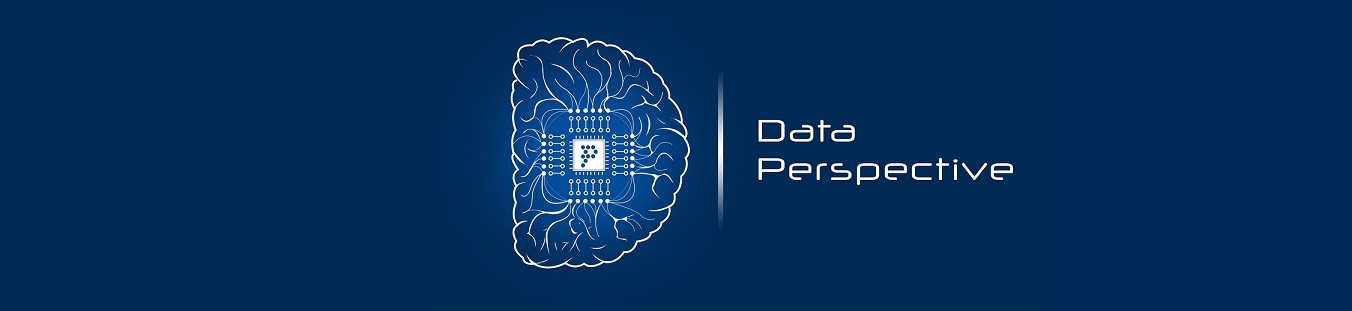



Yet, thank you for this excellent point and although I do not necessarily go along with the idea in totality, I regard your perspective online marketing agency
ReplyDeleteIt's a shame you don't have a donate button! I'd most certainly donate to this brilliant blog! I guess for now i'll settle for bookmarking and adding your RSS feed to my Google account. I look forward to brand new updates and will share this blog with my Facebook group. Chat soon!
ReplyDeleteprofessional painter Singapore
I was curious if you ever thought of changing the page layout of your website? Its very well written; I love what youve got to say. But maybe you could a little more in the way of content so people could connect with it better. Youve got an awful lot of text for only having 1 or two pictures. Maybe you could space it out better?
ReplyDeletee commerce singapore statistics
I loved as much as you'll receive carried out right here. The sketch is attractive, your authored subject matter stylish. nonetheless, you command get bought an shakiness over that you wish be delivering the following. unwell unquestionably come further formerly again as exactly the same nearly very often inside case you shield this increase. komodo liveaboard
ReplyDeleteF*ckin’ awesome things here. I am very glad to see your post. Thanks a lot and i'm looking forward to contact you. Will you please drop me a e-mail? Content strategy
ReplyDeleteGood day! I know this is somewhat off topic but I was wondering if you knew where I could find a captcha plugin for my comment form? I'm using the same blog platform as yours and I'm having problems finding one? Thanks a lot! fundraising in Singapore
ReplyDeleteGreetings from Colorado! I'm bored at work so I decided to browse your site on my iphone during lunch break. I enjoy the information you present here and can't wait to take a look when I get home. I'm shocked at how fast your blog loaded on my mobile .. I'm not even using WIFI, just 3G .. Anyways, amazing blog!
ReplyDeleteflyer printing and brochure printing services
Thanks for the auspicious writeup. It in truth used to be a leisure account it. Glance complex to more delivered agreeable from you! However, how can we keep up a correspondence? singapore advertisement
ReplyDeleteHi, i think that i saw you visited my web site thus i came to “return the favor”.I am attempting to find things to improve my site!I suppose its ok to use a few of your ideas!! Why You Need A Search Engine Optimization Expert
ReplyDeleteThere is a mistake in this piece of code l = (a=1:10,b=11:20), I believe it should be l=list(a=1:10, b=11:20). very useful.
ReplyDeleteNice read, I just passed this onto a colleague who was doing a little research on that. And he just bought me lunch as I found it for him smile Therefore let me rephrase that: Thanks for lunch! Copper Tube
ReplyDeleteHey there! Do you know if they make any plugins to help with Search Engine Optimization? I'm trying to get my blog to rank for some targeted keywords but I'm not seeing very good results. If you know of any please share. Kudos! List of Chemical Companies in Singapore
ReplyDeleteBeautiful illustration of those concepts..
ReplyDeleteWonderful blog! I found it while searching on Yahoo News. Do you have any suggestions on how to get listed in Yahoo News? I've been trying for a while but I never seem to get there! Appreciate it. relex smile singapore
ReplyDeleteThis design is spectacular! You most certainly know how to keep a reader entertained. Between your wit and your videos, I was almost moved to start my own blog (well, almost...HaHa!) Great job. I really enjoyed what you had to say, and more than that, how you presented it. Too cool! Stretch mark removal Singapore
ReplyDeleteHey would you mind sharing which blog platform you're working with? I'm planning to start my own blog soon but I'm having a hard time making a decision between BlogEngine/Wordpress/B2evolution and Drupal. The reason I ask is because your layout seems different then most blogs and I'm looking for something unique. accounting services Singapore
ReplyDeleteFascinating blog! Is your theme custom made or did you download it from somewhere? A design like yours with a few simple tweeks would really make my blog stand out. Please let me know where you got your design. Bless you forex exchange
ReplyDeleteI and also my buddies ended up going through the best thoughts on your web blog and so immediately I had a horrible feeling I had not thanked the website owner for those strategies. The boys happened to be consequently passionate to read through all of them and now have surely been taking advantage of these things. Appreciate your really being very helpful and for selecting certain impressive resources most people are really desperate to be informed on. My personal sincere regret for not expressing gratitude to earlier.leadership and management courses
ReplyDeleteThis is something I need to learn about before even starting working.
ReplyDeletebuy logo design
Fascinating article thank you for sharing them, I trust you will keep on having comparative presents to share with everybody. Also, we deliver extended support on SBCglobal Pop Settings, if while accessing your account you are seeing unnecessary pop-up then, you can read more information visit our website. SBCglobal Pop Settings
ReplyDeleteHey! Someone in my Myspace group shared this site with us so I came to check it out. I'm definitely loving the information. I'm bookmarking and will be tweeting this to my followers! Exceptional blog and fantastic style and design.space rental singapore
ReplyDeleteImagesday.
ReplyDeleteThanks for sharing
ReplyDeleteVillage Talkies a top-quality professional corporate video production company in Bangalore and also best explainer video company in Bangalore & animation video makers in Bangalore, Chennai, India & Maryland, Baltimore, USA provides Corporate & Brand films, Promotional, Marketing videos & Training videos, Product demo videos, Employee videos, Product video explainers, eLearning videos, 2d Animation, 3d Animation, Motion Graphics, Whiteboard Explainer videos Client Testimonial Videos, Video Presentation and more for all start-ups, industries, and corporate companies. From scripting to corporate video production services, explainer & 3d, 2d animation video production , our solutions are customized to your budget, timeline, and to meet the company goals and objectives.
As a best video production company in Bangalore, we produce quality and creative videos to our clients.
Great article... Neem oil is a naturally occurring pesticide found in seeds from the neem tree. It is yellow to brown, has a bitter taste, and a garlic/sulfur smell.
ReplyDeleteOrder organic neem oil online at: https://plantneeds.com.au/product/planc
Happy Krishna Janmashtami Images 2021
ReplyDeleteNice to share.
ReplyDeleteInformative content. wanted to know what is the next national day and how it is celebrated? The day is National Son Day. The day when we celebrate our sons. National Son Day is one of the most celebrated special family days. This day is meant for the reverence and regard of the boy child and their guardians.
ReplyDeleteYou might have been tired of looking for a streaming app that may help you download and stream content for free then why not download megabox hd 1.0.6 apk on your device because it shows content at different resolutions as you want. You can watch hundreds of movies and TV shows through this app.
ReplyDeleteNice post.
ReplyDeletelaw dissertation Writing Service
Leopard courier service is one of the most reliable and viable courier services in Pakistan. This is to say that Leopard courier enables you to send all the essentials within your cities or wherever you want. Above all, It is the fastest-growing efulfillment service in Pakistan. Consequently, If you want to be a part of this successful courier company and want to buy Leopard Courier Franchise, we will get you through.
ReplyDeleteAre you looking for a new bong or water pipe but don't have much to spend? At Grascity, we have an extensive range of cheap bongs in our assortment that don't skimp on quality. Bongs can be expensive smoking devices. That's why we made a section of notch cheap bongs that don't break the bank. We offer cheap glass bongs, mini bongs, acrylic bongs, silicone bongs, and ceramic bongs in our selection of affordable bongs. Get yourself a cheap bong now. cheap bongs
ReplyDeleteHere are 7 tips for limiting or quitting porn use:
ReplyDelete• Try Meditation
• Engage in Physical Activity
• Change your Surroundings
• Install a Porn Blocker
• Try Acceptance and Commitment Therapy
• Accept Yourself
• Prioritize Your Values
For more information about how to stop watching porn, signup today at https://www.ladderout.com/features
Hello
ReplyDeleteIts really an amazing blog. Music, art concerned with combining vocal or instrumental sounds for beauty of form or emotional expression. You wanna try best acoustic electric guitars for the relaxation of mind and body.
Thank you
As you can see, there are different things that determine the sound level of a paintball gun. While people prefer getting a quiet paintball gun to be considerate of their neighbors, many actually look for noisy guns on purpose. The reason behind this is that they only use their loud paintball guns on designated paintball fields and so the production of sound does not affect them. Moreover, a loud game actually resembles a real war scene more, and so people enjoy it when their paintball guns produce a lot of noise.
ReplyDeleteLeopard Cash on Delivery:
ReplyDeleteLeopard Courier Charges For packages up to 500 grams, Rs. 165 within city and Rs. 195 for 1kg or Rs. 150 for each additional kg
Really very grateful for these tips you visit on site best paper writing websites for shared with us in this article. as resume cover letters and CVs is the primary step towards the Job. So it must be effective and attractive enough. By following these steps I designed my cover letter and got a call from many organizations for the interview.
ReplyDeleteOpen your COD account now by emailing us at cod.khi@leopardscourier.com,dme@leopardscourier.com or Give us a call on 111-300-786 to book an appointment with our sales representative. Leopards Courier Service (Pvt.) Ltd. Please follow the below-mentioned link and fill out the form. leopardstracking.com
ReplyDeleteMachine embroidery is a a laugh stitching method that permits you to customize readymade items and custom sewing tasks. It’s a simple embellishment to examine when you recognize the basics, due to the fact the gadget does most of the be just right for you!
ReplyDeleteIf you are deliberating selling your property, repairing and portray the garage floor is one of these affordable matters you may do to improve the appearance of your own home without spending quite a few money and time on thepaintly.
ReplyDeleteIt increase the Value of Your Home
Are you looking for one of the best Offset smoker under $1500? I am here to give you a complete guide about those offset smokers that will enhance your experience of barbeque, along with retaining the juicy and smokiness of your meal.
ReplyDeletebest offset smoker under 1500
Wearing relaxed shoes may additionally yield copious fitness blessings to you. Wearing beside the point shoes can cause excessive fitness troubles without delay on the for together with calluses, bunions, plantar fasciitis and spurs, and so forth. When those illnesses aggravate, it could have an effect on your typical health.
ReplyDeleteTank size is an important factor to consider while choosing the right compressor. The larger the tank; the more powerful the compressor is. So, if you need more power to perform your work; then, go for a tank that is more than 6 gallons. However, for most home-based tasks; a tank of 4-6 gallons is usually fine. Are you searching for the Top 3 best compressors so that you can buy one for yourself? Then, go to my site where are our top picks for you.
ReplyDeleteLosing in a game is also a part of life. A team of this game lose the match and work hard for next time for winning the match. Many of the reason are behind for losing the match. It is compulsory for every team boy to work hard and start practice for next watch.https://www.ayurveda-days.at/3376-2/
ReplyDeleteProjector headlights are high performing headlights. These headlights are different types of lamps. They deliver enormous amounts of light and have an even distribution. In the past the projector headlights could be installed in only luxury vehicles but nowadays they can be installed in a wide range of vehicles. https://automotiveaddons.com/
ReplyDeleteConvert pressure from bar to PSI and vice versa? Heard of Pascal? We give you the complete explanation, tell you how to make the conversion and illustrate it with concrete examples.
ReplyDeleteconverting pressure from psi bar to bar psi
Even though this year is a bit different, living in a warm climate during the winter has its perks. There tend to be more people here and the "snowbirds" flee from the snow which means that there are more people available who might want to make their winter vacation spot a permeate residence.
ReplyDeletehomes for sale by owner tampa fl
Hey, this blog is helpful for us. thanks for publish it here. Sonalika Tractor
ReplyDeleteVocabulary is only part of overseas language however the most crucial one. If you want to examine foreign language, begin with the phrases, first. As nicely as kids do. When you know a few phrases you can try to speak. It will no longer be best in the beginning but don’t fear, humans will understand you.
ReplyDeleteSocial media is easily available and it’s additionally the assembly factor of these days internet savvy target market. Major portion of more youthful generation, teenagers and center elderly people, are predominant percentage of the whole social media user population.
ReplyDeleteLola Marie was the see here women who always thinking about the poor people and she is the role model of the people. She spends the good life and people still appreciate her so much and she always loves their family so much. It is not a good news.
ReplyDelete
ReplyDeleteThis blog is perfect and educative thanks for share this experience with us.
Trakstar tractor
Vacant land and residential plenty, plus the homes, outbuildings, decks, timber sewers and furniture inside the obstacles of the assets are examples of real property. Furniture, cars, artwork, rings and boats are examples of private property rather than real estate.
ReplyDeleteBoard games are tabletop games that typically use pieces. These pieces are moved or placed on a pre-marked board and often include elements of table, card, role-playing, and miniatures games as well.
ReplyDeleteEpoxy flooring is becoming a popular alternative to traditional flooring options such as tiles, carpet, vinyl and laminate flooring. Epoxy flooring phoenix provide complete functionality for residential, commercial and industrial sites throughout Phoenix, with no joints, edges or seams to contend with.
ReplyDeleteAre you looking for the best epoxy flooring service in Phoenix? Marvelous Epoxy Flooring is the right company to help with all your epoxy flooring related needs. Whether you need epoxy flooring or garage flooring anthem services in Gilbert, Scottsdale or Mesa, our team of experts can handle your floors neatly, quickly, and professionally.
ReplyDelete
ReplyDeleteHey, The article which you share here is superb and admirable
Swaraj Tractor
Nice article and keep to update the great article like this
ReplyDeleteLiveaboards in Indonesia
"Beyond Memories" captures the essence of unforgettable moments, transcending time and space. It’s about cherishing experiences that live on in our hearts, long after the moment has passed. long-term Beyond Memories From laughter to love, these memories shape who we are, reminding us of the beauty in every fleeting second.
ReplyDelete